Hello folks, in this post, i will show you how to make your pendrive bootable to install Windows Vista/7 and 8 using only Command Prompt. Follow the tsep by step tutorial below:
1. Insert your USB (4GB+ preferable) stick to the system and backup all the data from the USB as we are going to format the USB to make it bootable.
2. Open elevated Command Prompt. To do this, type in CMD in Start menu search field and hit Ctrl + Shift + Enter. Alternatively, navigate to Start > All programs >Accessories > right click on Command Prompt and select run as administrator.
3. When the Command Prompt opens, enter the following commands:
DISKPART and hit enter.
LIST DISK and hit enter.
Once you enter the LIST DISK command, it will show the disk number of your USB drive. In the below image my USB drive disk no is Disk 1.
4. In this step you need to enter all the below commands one by one and hit enter. As these commands are self explanatory, you can easily guess what these commands do.
SELECT DISK 1 (Replace DISK 1 with your disk number)
CLEAN
CREATE PARTITION PRIMARY
SELECT PARTITION 1
ACTIVE
FORMAT FS=NTFS
(Format process may take few seconds)
ASSIGN
EXIT
Once it is done, copy the windows DVD contents to the pendrive.
You are done with your bootable USB. You can now use this bootable USB as bootable DVD on any computer that comes with USB boot feature (most of the current motherboards support this feature).
Note: This bootable USB guide will not work if you are trying to make a bootable USB on XP computer.
1. Insert your USB (4GB+ preferable) stick to the system and backup all the data from the USB as we are going to format the USB to make it bootable.
2. Open elevated Command Prompt. To do this, type in CMD in Start menu search field and hit Ctrl + Shift + Enter. Alternatively, navigate to Start > All programs >Accessories > right click on Command Prompt and select run as administrator.
3. When the Command Prompt opens, enter the following commands:
DISKPART and hit enter.
LIST DISK and hit enter.
Once you enter the LIST DISK command, it will show the disk number of your USB drive. In the below image my USB drive disk no is Disk 1.
4. In this step you need to enter all the below commands one by one and hit enter. As these commands are self explanatory, you can easily guess what these commands do.
SELECT DISK 1 (Replace DISK 1 with your disk number)
CLEAN
CREATE PARTITION PRIMARY
SELECT PARTITION 1
ACTIVE
FORMAT FS=NTFS
(Format process may take few seconds)
ASSIGN
EXIT
Once it is done, copy the windows DVD contents to the pendrive.
You are done with your bootable USB. You can now use this bootable USB as bootable DVD on any computer that comes with USB boot feature (most of the current motherboards support this feature).
Note: This bootable USB guide will not work if you are trying to make a bootable USB on XP computer.
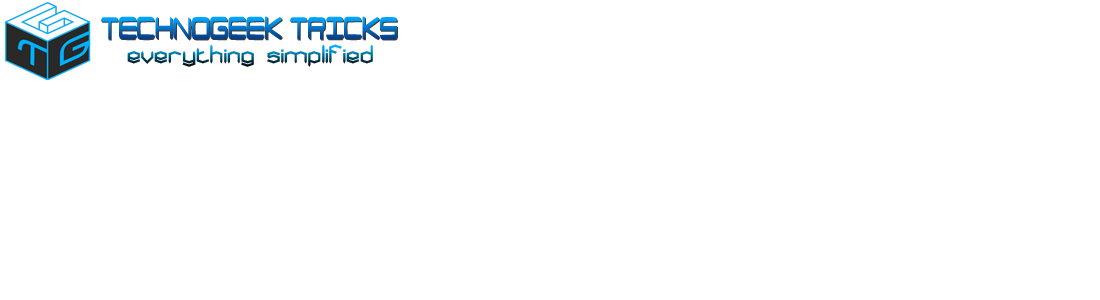






Very useful and great post. I just able to know a great way to make pen drive boot able.
ReplyDeletePlease secure your favorite websites
Games
Thanxxxxxxxxxxxxxxxxxxxxxxxxxxxxxxxxxxxxxxxxxxxxxxxxxxxxxxxxxxxxxxxxxx Man 4 tis useful cmd
ReplyDeleteU shud work for microsoft..there are very few people who are knowledgable like you are.
ReplyDeletethanks...i will look for it
Deleteyes it works thanks man.
ReplyDeleteyes it works thanks man.
ReplyDeleteMannnn........U r a genius,thanxxxxxz
ReplyDeleteTq....i found it easy and short
ReplyDeleteWhile we will continue to emphasize academics, we are also aware that our customer; the individual student; will demand competencies that enhance employment and livelihood opportunities.which caters to all needs of students interested in software testing as well as working professionals related to software testing.
ReplyDeleteWebsites: http://www.qacampus.com/